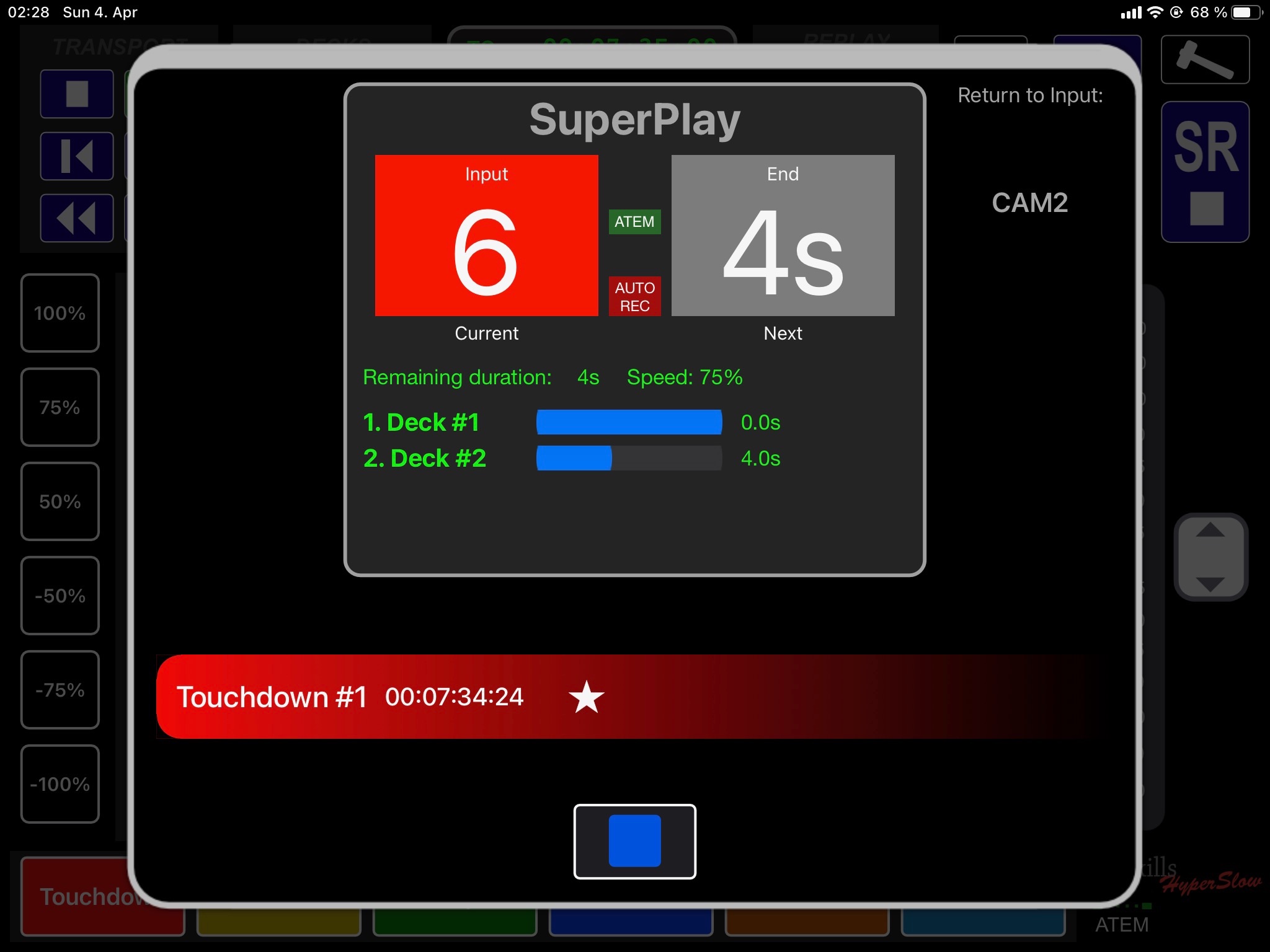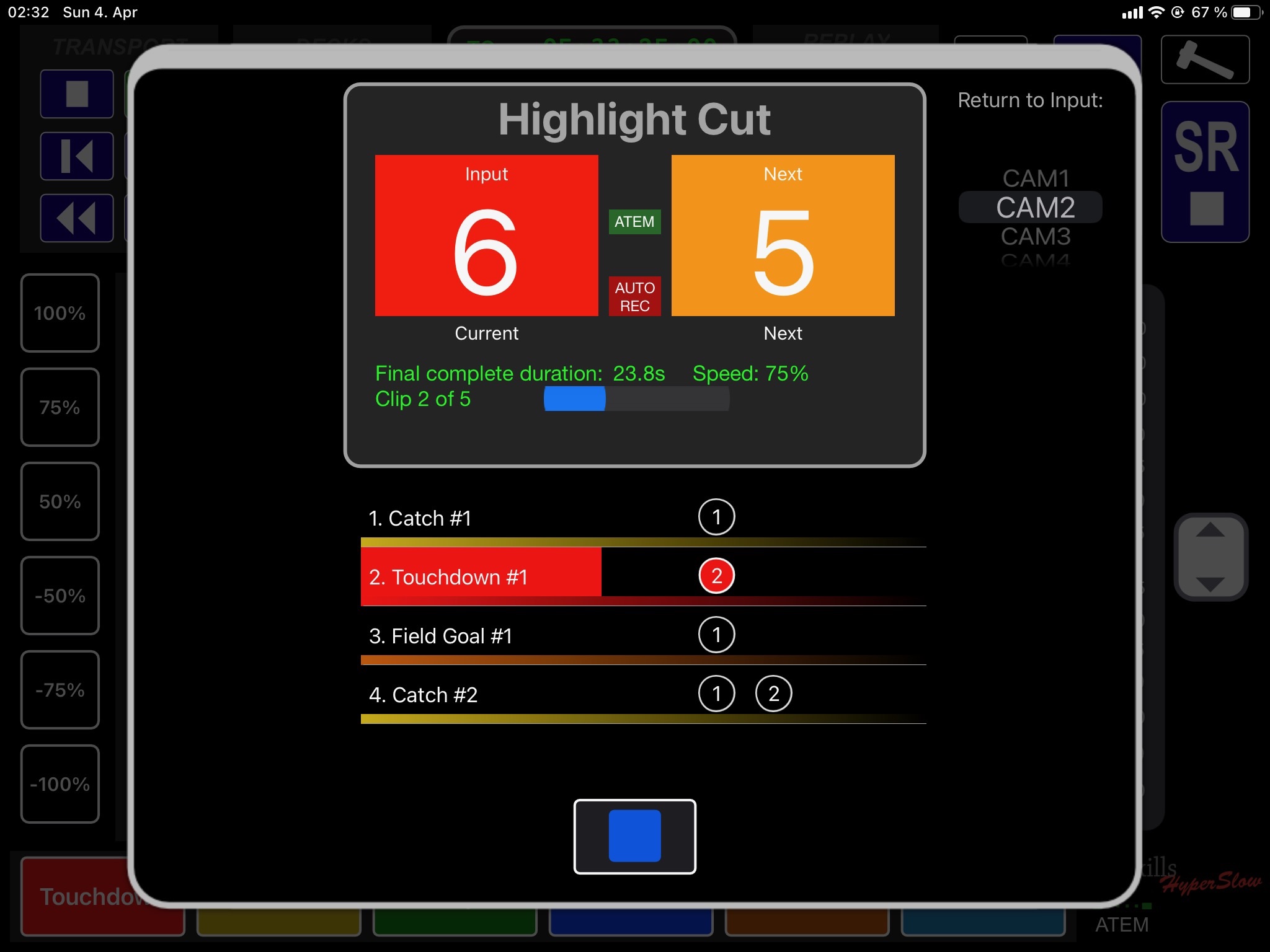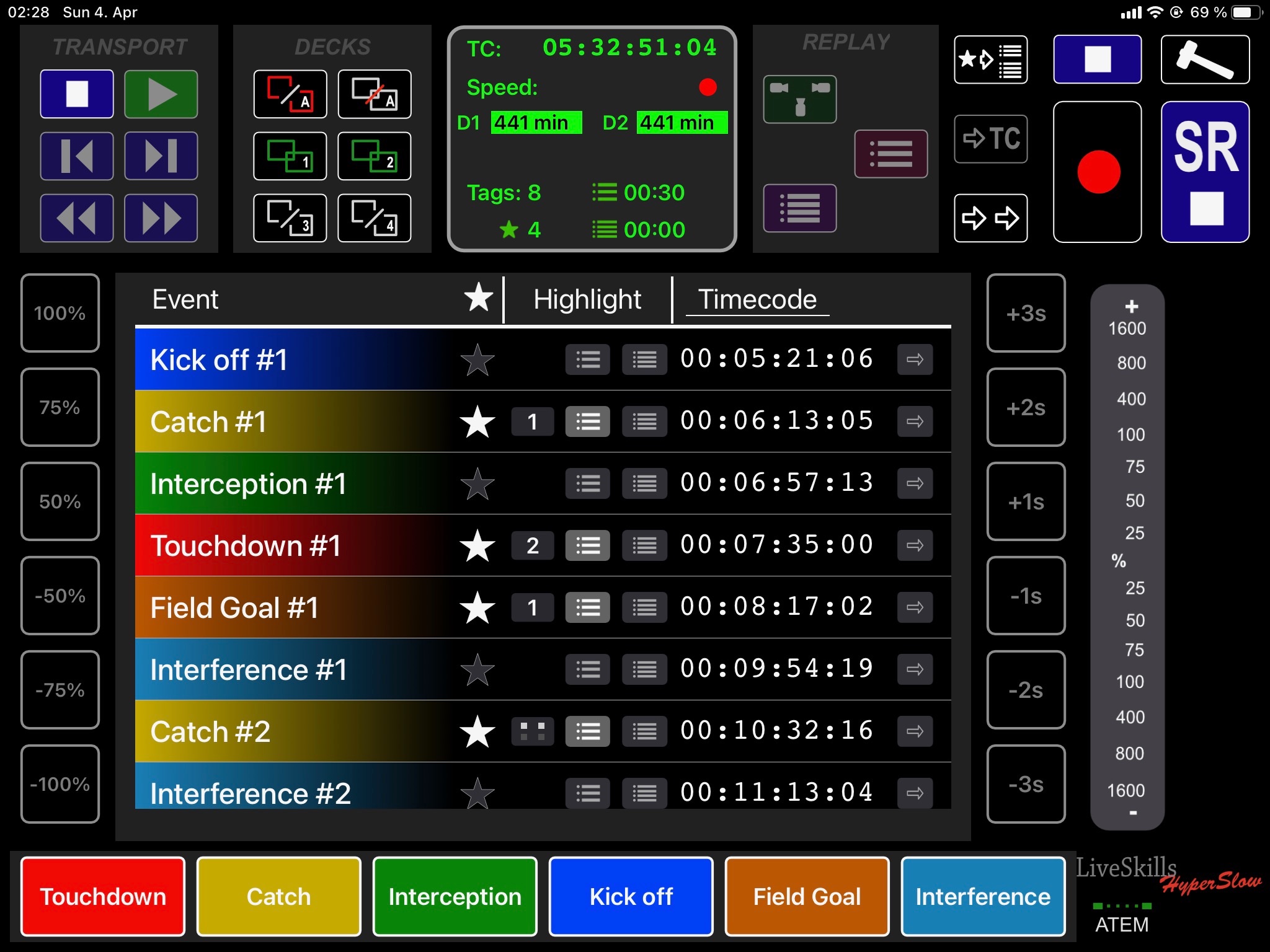
HyperSlow app for iPhone and iPad
Developer: LiveSkills Menssen & Ebelt GbR
First release : 17 May 2017
App size: 31.45 Mb
HyperDeck instant replay and sport streaming instant replay with HyperSlow App v. 4.0.1
When combining up to 4 Blackmagic HyperDecks (and optionally an ATEM switcher) with an Apple iPad running HyperSlow, users get a powerful, low cost live instant replay solution, suitable for sports events of all kind.
The easy way to do instant replay!
With 2x “Highlight Cut” and “Multi angle replay”.
The new multi display shows the remaining disk duration of the connected HyperDecks as well as the number of tagged and favorized events and the expected duration of Highlight Cuts.
Use your Blackmagic Hyperdeck Studio, Studio Pro, HyperDeck Studio Mini and the 4 new HyperDecks to generate stunning slow motion playbacks with “HyperSlow”!
HyperDeck instant replay and sport streaming instant replay:
“HyperSlow” can be used to control up to 4 HyperDecks simultaneously from your iPad or iPhone. Record sports or other events with your Hyperdeck and use HyperSlow to play back the recording in slow motion.
Connect your decks with an iPad or iPhone using Ethernet and start recording of all decks concurrently.
Use up to 6 “event buttons” to mark important events and play back these events synchronously from all decks.
From record mode, use the “Stop Reverse” button to jump behind a marked event and start the slow motion playback. You can freely define the number of seconds to jump.
Use the “Highlight Cut” functionality to play back a series of interesting scenes automatically, e.g. the summary of a match half. When an ATEM switcher is connected, HyperSlow will handle channel switching as well as start/end transition (e.g. stinger) automatically.
Highlight Cut data will be deleted after play back to have fast an empty HighlightCut for the next event.
The “SuperHighlight Cut” is intended to playback the Highlights of a whole event independent from Highlight Cuts of e.g. a goal.
You can also playback your camera angles sequentially one after another - SUPERPLAY - as multi angle replay, with fully automated ATEM control.
Or playback your instant replay synchronously from all your HyperDecks and control your switcher manually.
We recommend to use Instant replay with frame rates of 50/60 i with 75% play back speed, as also in 50/60p with 50/75 % play back speed to get good results.
Achieve at least acceptable results using 25% play back speed.
As “HyperSlow” cannot play back and record at the same time, you may need another Hyperdeck or recording device to continue recording your camera or pgm while playing back slow motion material.